

扩展简介
Hotstar Party is an amazing Edge add-on to sync & watch videos including TV Shows and Movies on hotstar.com.
INSTALLATION INSTRUCTIONS:
1. Click the blue "Get" button in Edge to open the Microsoft Store.
2. Click the blue "Get" button in the Microsoft Store.
3. Download should start automatically. If it stays pending, click the 3 dots next to the progress bar and click "Start download".
4. After it finishes downloading, click the blue "Launch" button.
5. Click the "Turn it on" button in the notification that appears in Edge.
6. The Hotstar Party extension is now installed in Edge and appears in the upper right corner as an extension button.
7. If you don't see the Hotstar Watch Party button, click the 3 dots in the upper right corner of Edge. Click Extensions. Click on Hotstar Party in the list. Toggle the switch under “Hotstar Party” to On and "Show button next to address bar" to On.
You can sync and do group chat while enjoys shows on Hotstar website.
Host or Join Parties in order to watch Hotstar videos together.
Send Emojis.
Enjoy Hotstar Party!
Disclaimer: Hotstar or Disney+ Hotstar is a trademark of Disney Media and Entertainment Distribution. This website & extension hold no association or affiliation with Hotstar or any third-party companies.
发表评论