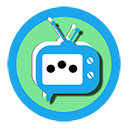
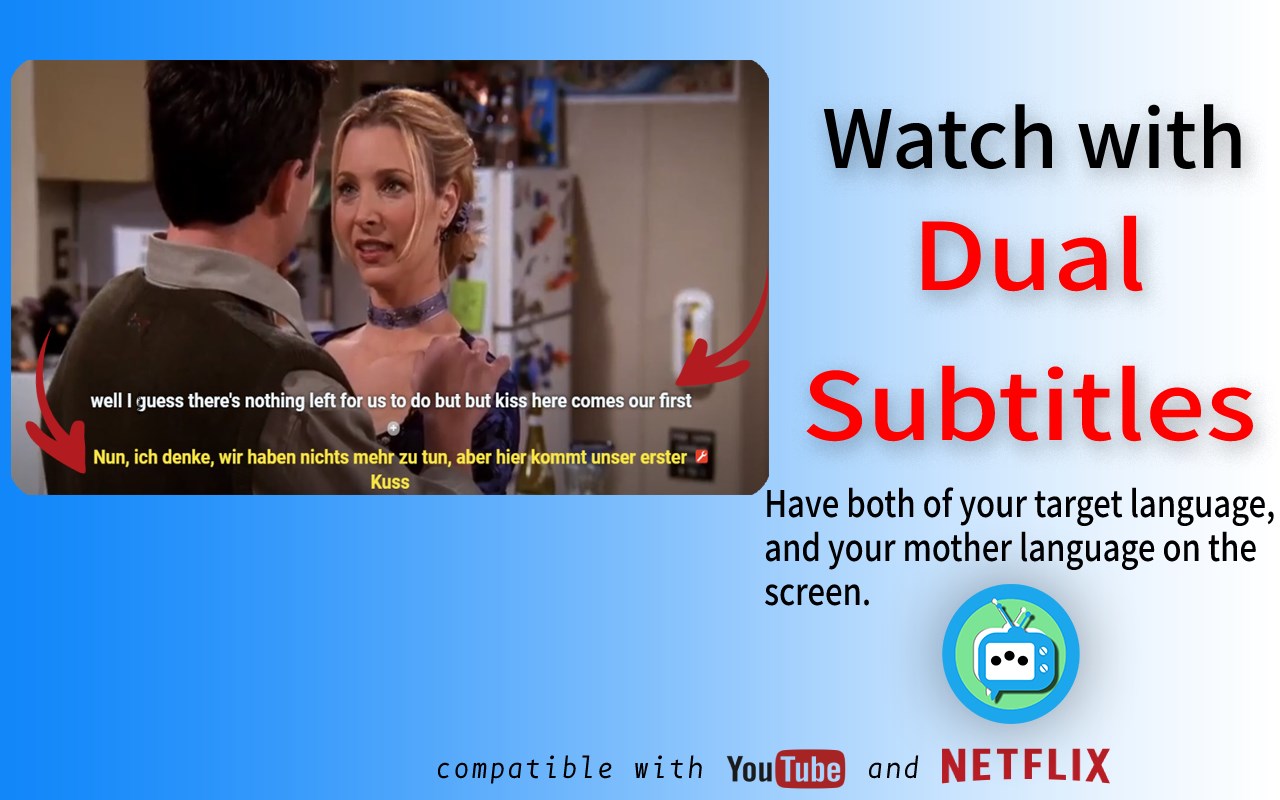

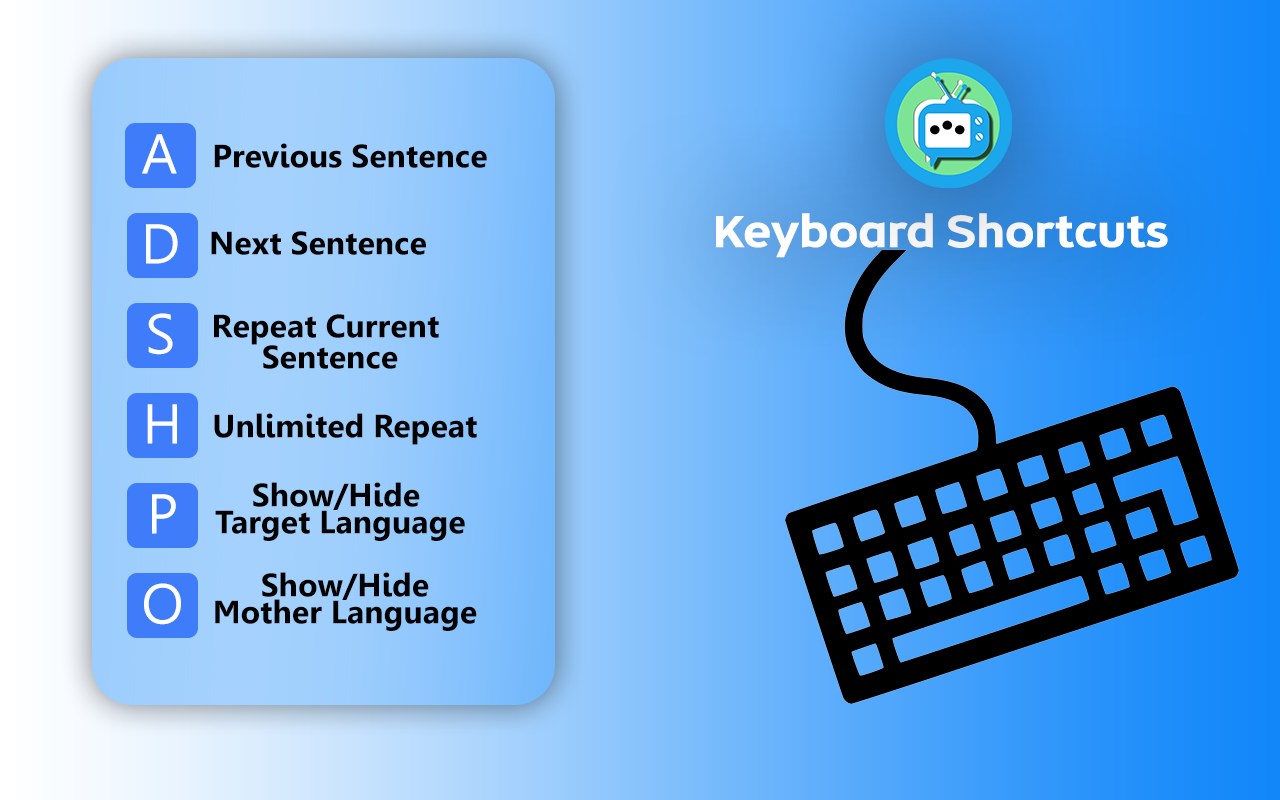
扩展简介
>>> Say goodbye to using dictionaries when watching movies.
>>> A must-have tool that makes language learning A LOT easier.
– One of the best Microsoft Edge Extension for language learning.
This extension is a combination of Language Learning with Netflix (Beta) and Language Learning with YouTube (Abbreviations LLN + LLY) both in one, made by App For Language (AfL) Team
**************** HOW TO USE THE EXTENSION ****************
1-After installation, go to any Netflix or YouTube video that has subtitles.
2-The first time you use the extension, REFRESH the page so that the extension loads.
3-Enjoy foreign language videos and learning simultaneously.
****** For better performance on Netflix, please turn off the test mode under the following link:
https://www.netflix.com/donottest
******In YouTube, the video should have CC/closed captions subtitles*****
************************* **************************
★ DUAL SUBTITLES
-With this free extension you can simultaneously compare each sentence with your native language. We even added a third subtitles option for premium users.
★ INSTANT DICTIONARY
-Looking up words has never been easier. Quickly get the meaning of any word in the subtitles and learn them in context. No need to leave the video and waste your time looking up words in dictionaries.
★ HANDY SHORTCUTS
– These shortcuts make your life a lot easier for watching and learning. You can find all of them in the setting of the extension.
★ UPLOAD SUBTITLES ( Only on Netflix)
-Now you can watch any movie with dual subtitles in your native language, even those without subtitles (for premium users).
★ DOWNLOAD SUBTITLES
– You want to review the dialogues of a movie? now you can download the whole subtitle for later review.
★ OFFLINE REVIEW
– With the ability to EXPORT words and sentences, review these interesting phrases, with no distraction, in the offline world- even with Anki – or other flashcard apps – on your android or iOS phone.
★ SAVE NEW WORDS
-Keep the movie's catchy phrases and vocabulary with yourself, show them off to your friends later. 😉
– Your saved words will be highlighted in subtitles so that you learn them faster.
– You can learn vocabulary in context by saving sentences with their meaning.
★ SAVE PHRASES
– Don't like to save a full, meaningless sentence? Just edit the sentence and keep the interesting part of it (For premium users).
★ WORD PRONUNCIATION
– Increase your listening and speaking skills with the correct pronunciation of any words in the movie.
★ SMART AUTO-PAUSE
– Don't miss interesting moments of a movie when you don't know the vocabulary, just hover the mouse on that word, we will hold the movie for you. 🙂
★ SUBTITLES IN THE SIDEBAR
-You can see the whole subtitle of the movie on the sidebar to check the previous sentence or the next one. You can also quickly jump to any sentence.
★ USER-FRIENDLY
• Customizable.
• Easy to install and use.
• Ad-free.
发表评论