

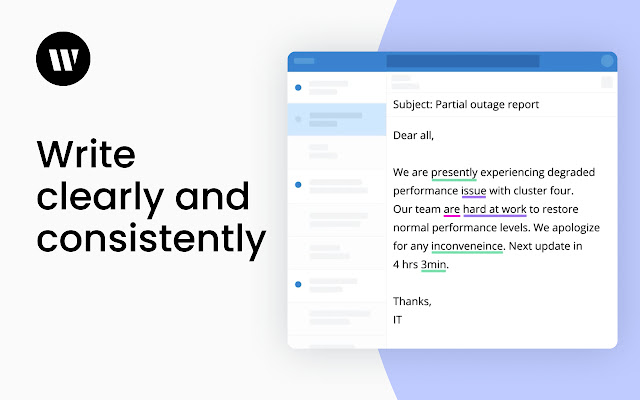
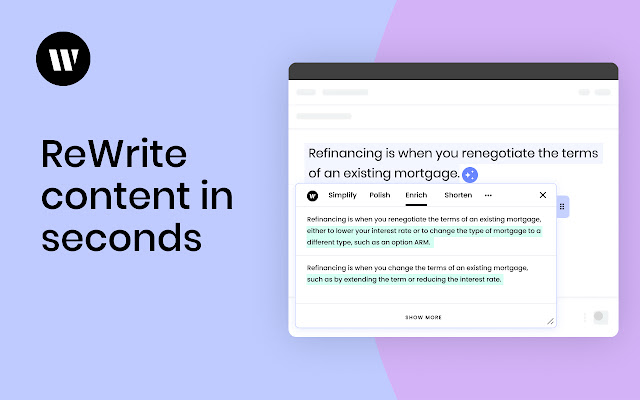
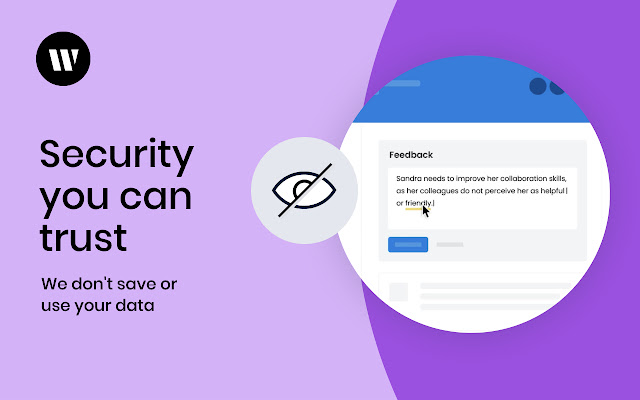
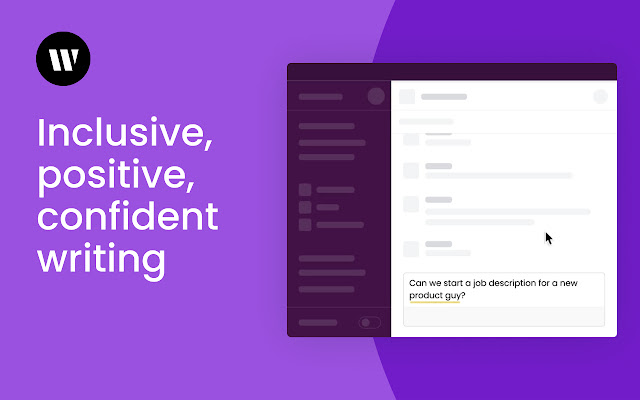
扩展简介
Great writing, no matter where you write online./r/nGenerative AI built for your business
Unlock on-brand content at scale with the leading generative AI platform built for the needs of companies and teams. Writer can be used by students and professionals, but it’s also enterprise-grade, with all of the security and data privacy features needed for organization-wide rollouts.
You’ll need a Writer plan to use the extension. If you don’t have one yet, try Writer Team for free for 14 days after you install the extension — no credit card required.
Bring clarity and consistency to everywhere you write online
The Writer Chrome extension doesn’t just identify and fix grammar, spelling, and punctuation errors — it also gives you just-right suggestions for clarity, brevity, and confidence right in-line. Encourage healthier communication by flagging insensitive or outdated terms, negativity, and passive-aggressive language. Stay consistent and on brand with a custom, automated styleguide that incorporates your team’s terms and editorial rules.
Rephrase content instantly with ReWrite
Highlight a sentence or paragraph and click the ReWrite button to instantly reword content to be more clear, concise, fluent, or detailed. On Enterprise plans, you can even create custom ReWrite options to rephrase content to better fit your brand guidelines, appeal more to specific customer segments, read more like your best-performing content, comply with grade level regulations, and more.
Part of a team or enterprise?
Get your organization writing with a single voice, no matter who they are or what team they’re on. Guarantee that everyone is writing on brand, whether they’re writing emails, messages, social media posts, blogs, white papers, support content, UX messages, compliance-sensitive product copy, or more.
Ditch static PDF styleguides and break through editorial bottlenecks: turn your styleguide into real time suggestions and scale your writing style, rules, and brand. Speed up editorial production and make your whole team efficient with suggested snippets.
Here’s a sampling of the goodies you get with Writer for Chrome.
★ Error-free writing
Level up your writing with in-line suggestions for grammar, spelling, and punctuation. Correct clunky wording, un-confident turns of phrase, and run-on sentences.
★ Healthy communication
Keep your communication healthy and inclusive by flagging and correcting outdated, biased, passive-aggressive, negative, and toxic language.
★ Consistency
Stay consistent with writing style, tone, and terms with a custom, automated styleguide, snippets, and an always up-to-date terms library.
★ Everywhere you write
Get writing help no matter where you’re online — whether you’re writing in email, social media, docs, or other web-based tools.
★ Team collaboration
Elevate your entire team’s writing with automated team styleguides, shared document workspaces, co-editing functionality, a shared terms library, shared messaging snippets, and the ability to track changes.
★ Secure enterprise platform
Help your IT and security colleagues sleep at night with a platform that's enterprise-ready and built with your privacy and security in mind. Writer doesn’t store your data on our servers or use them to train our AI. You get OAUTH & SAML SSO, role-based permissions, data encryption at rest and in transit, data loss prevention and global compliance detections, app-to-app controls, infrastructure and development security best practices, logging and alerting, and compliance with SOC 2, EU-US Privacy Shield, HIPAA, and the Cloud Security Alliance.
With Writer for Chrome, there’s something for everyone.
★ Marketers and brand owners
Every piece of content reflects on your brand, so everybody who writes content affects how your brand is perceived. Make all your writing shine, scale your messaging, and keep everyone on-brand.
★ Content strategists
Deliver great content, no matter who’s writing. Keep your team on pace with in-line suggestions for high-quality, consistent, healthy communication.
★ Customer success and support
Keep your team focused on solving problems in a friendly, on-brand way, with in-line suggestions for correct, consistent, friendly writing.
★ Product UX
Keep tooltips, in-product messaging, and documentation clean, crisp, and on brand, no matter who’s doing the writing and where people sit.
★ Human resources and L&D
Inspire modern, healthy communication and encourage everyone to speak with one voice.
★ IT and ops
Give your team the tools they really need without sacrificing privacy, security, or compliance. They get awesome writing and you get peace of mind.
发表评论