
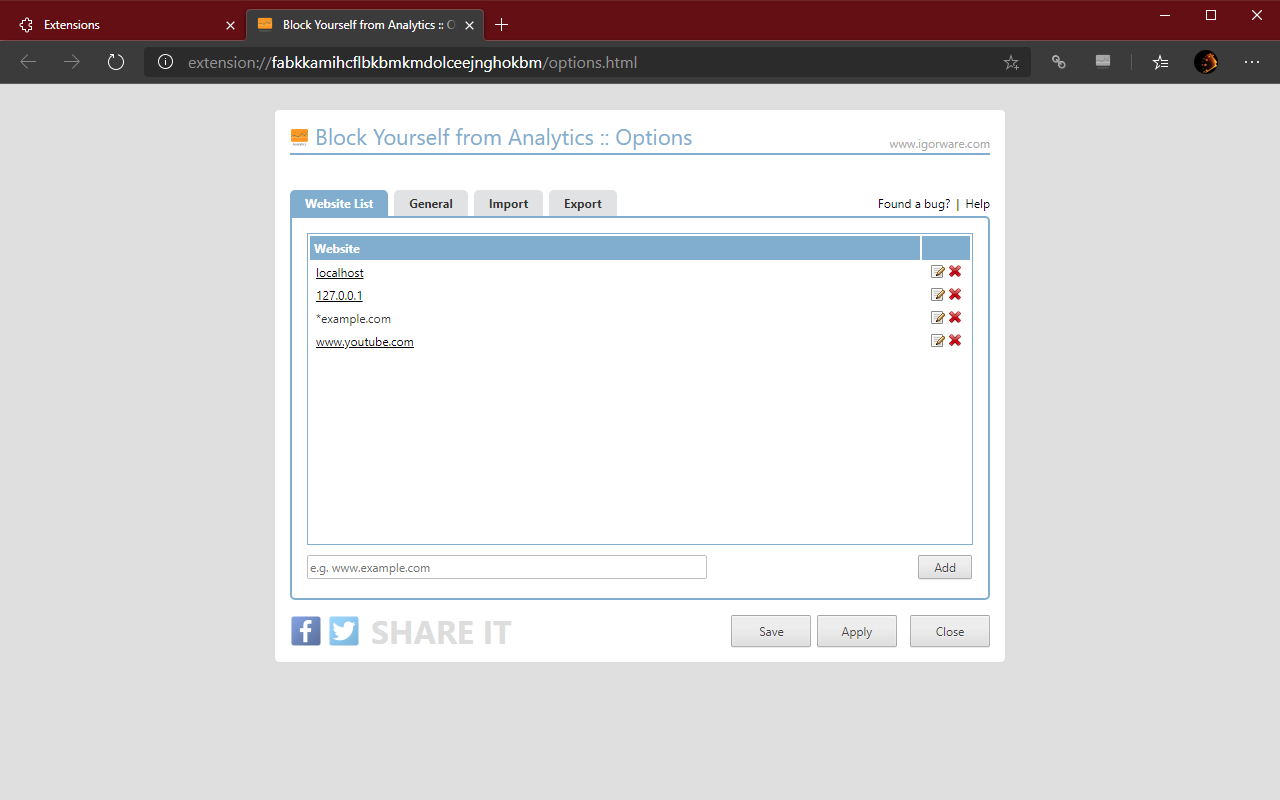
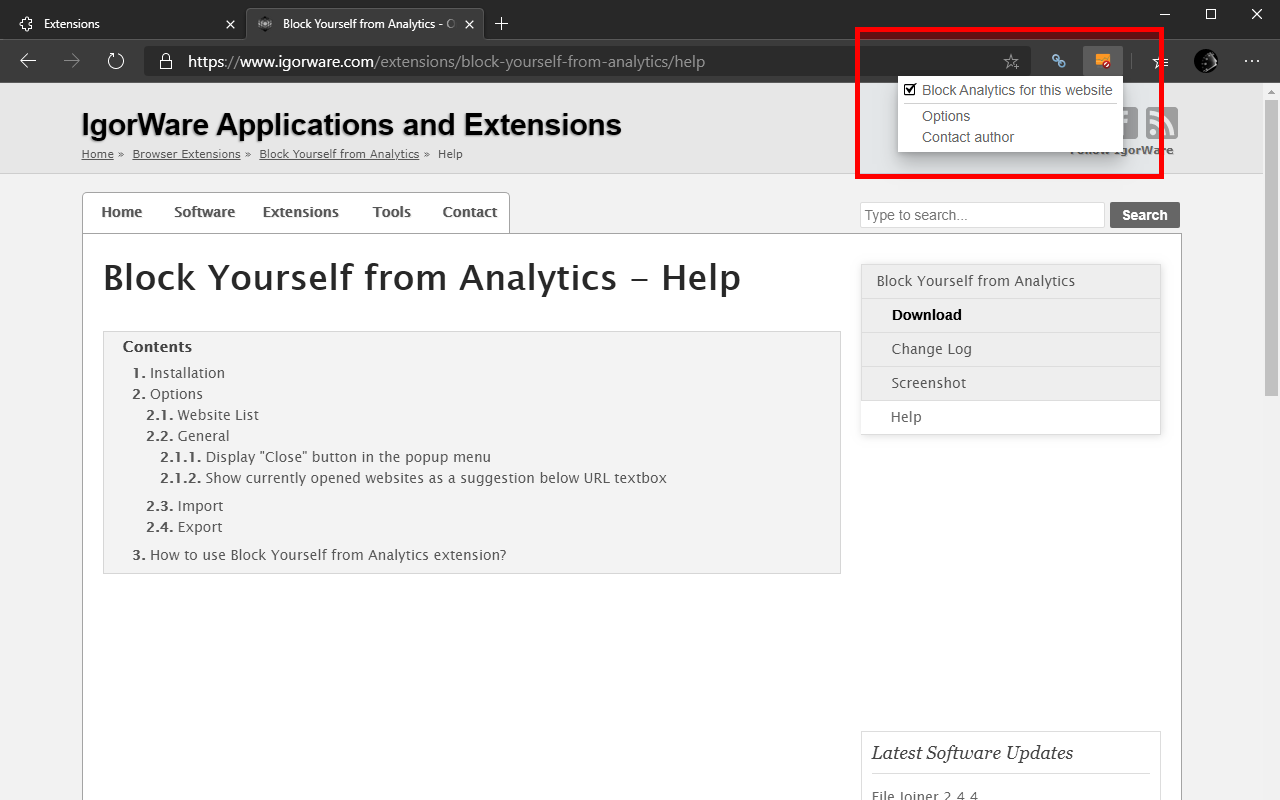
扩展简介
Block your Google Analytics™ activity for the websites you own and avoid false stats.
Easy to manage website list accepts domain names with wildcards. It is not meant to block Google Analytics™ script for all websites, I don't support that so please don't ask for this ability.
:: Minimum Requirements
Edge v79
:: How to use?
Open extension settings, go to websites list and add all your websites to the list. You can use "example.com" or "www.example.com" for exact match OR use wildchar like "*example.com" to match example.com with all it's subdomains. Note that if you put dot between wildchar and domain name you would only match subdomains and not your naked domain name.
Extension is available for Chrome, Edge, Firefox and Opera.
:: Contact & Report Issues:
https://www.igorware.com/contact
———————————————————
:: Changelog
v3.4.0
– added support for GA4
v3.3.1
– improved Google Analytics script detection
v3.3.0
– improved extension icon and tooltip handling
– added CSP for better security
v3.2.2
– fixed issue with website importer not checking if domain attribute exists
v3.2.1
– small improvement for options page
v3.2.0
– initial release for Microsoft Edge
===> Full changelog available on the website
发表评论