
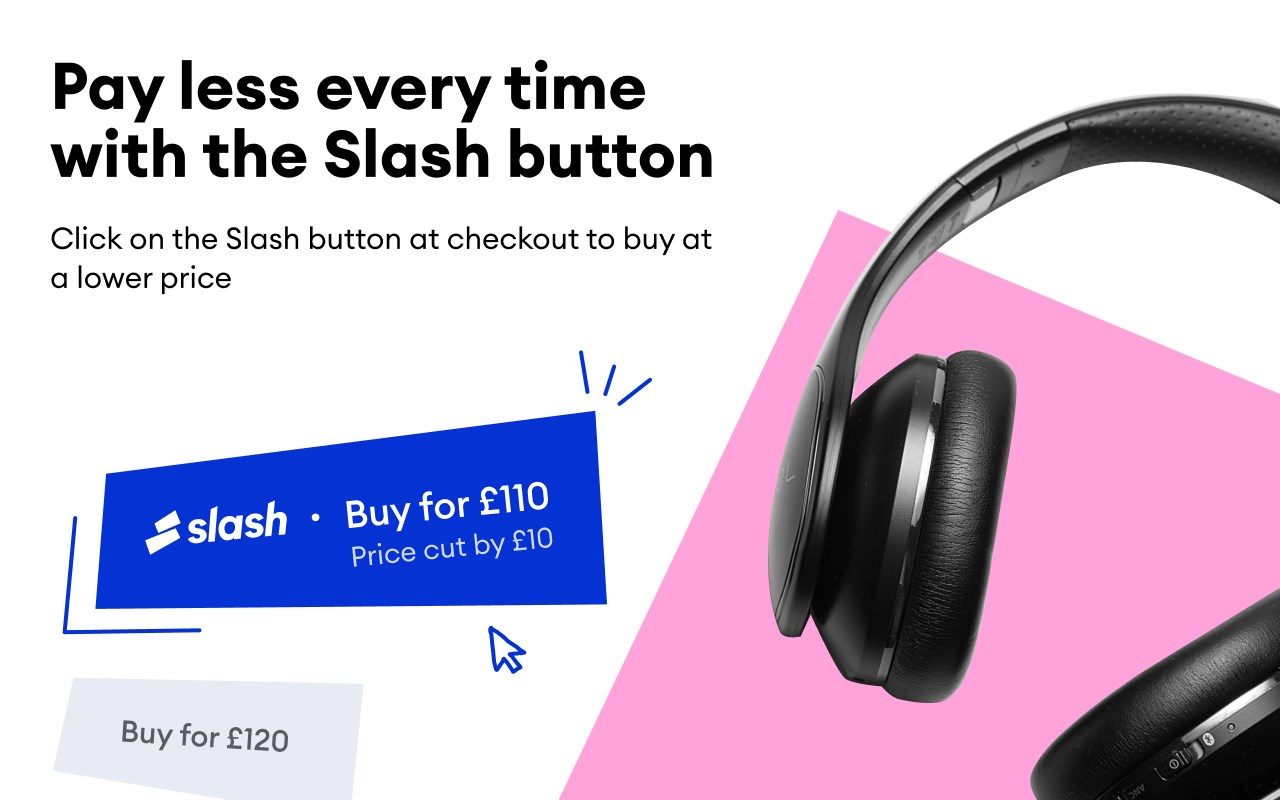


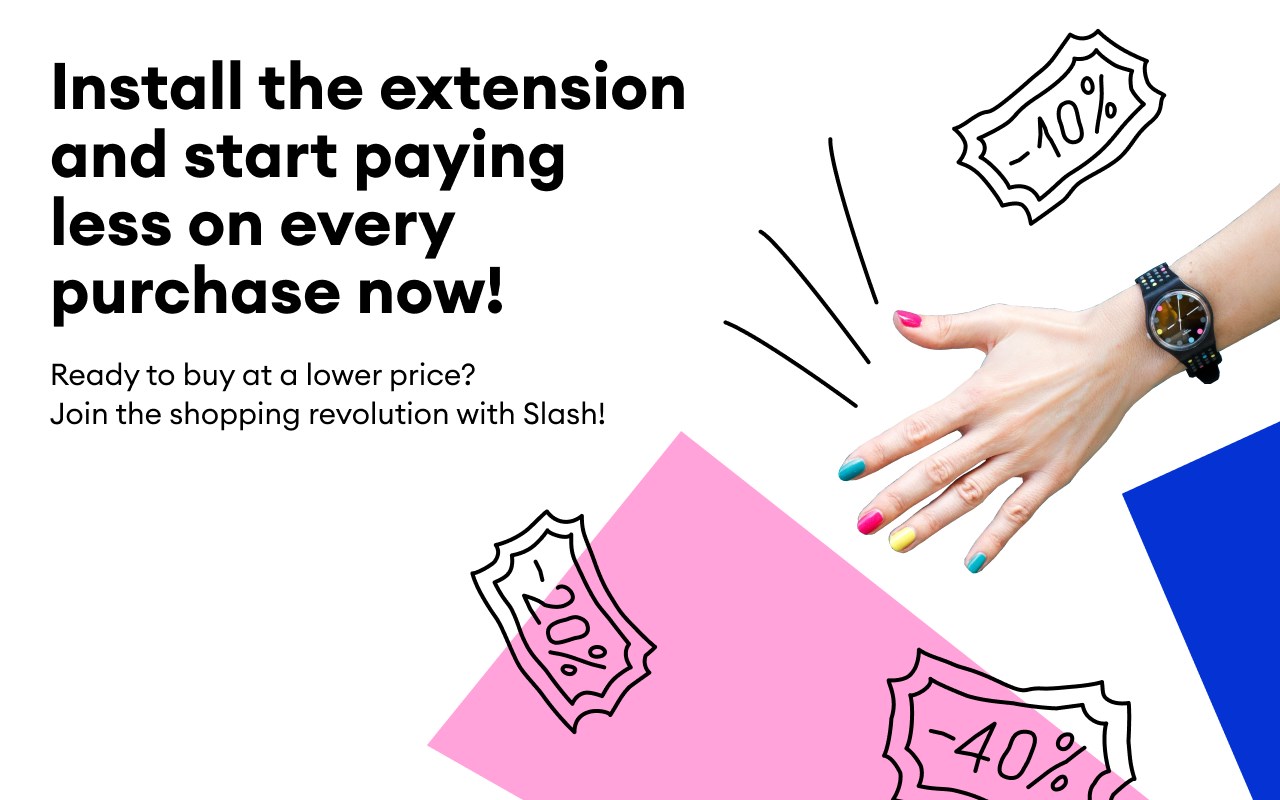
扩展简介
Trying to get the most for your money without the hassle of searching for coupons and deals? Then you’re in the right place! With Slash, you can effortlessly pay less for every item you buy.
With our easy-to-use extension, you simply click the Slash button at checkout and pay a discounted or “slashed” price on your purchase.
———–
Say goodbye to overspending with the Slash checkout button.
Our extension allows you to spend less on every purchase at over 150+ of the largest UK stores. Whatever you’re buying, the Slash button guarantees a discounted price every time.
———–
Here’s how you can start slashing prices:
1) Install The Slash Extension
** Click on the "Get" button and add the extension to your Edge browser. It only takes a few seconds.
2) Shop As Usual
** Shop at any of our 150+ supported stores just like usual. You will now see reduced prices on the product pages and in your basket.
3) Buy With The Slash Button
** You will see the blue Slash button at checkout — Click on it and check out with a lower price.
———–
How is it possible?
We process your payment and cover the difference in price for you, so the merchant receives the full price while you pay less. We call that a Slash win-win.
———–
Why Slash?
With Slash, you can experience the thrill of not paying the full price on every purchase. Imagine the satisfaction of getting 10% off without having to do anything.
Install the extension today so you can stop overpaying.
发表评论