
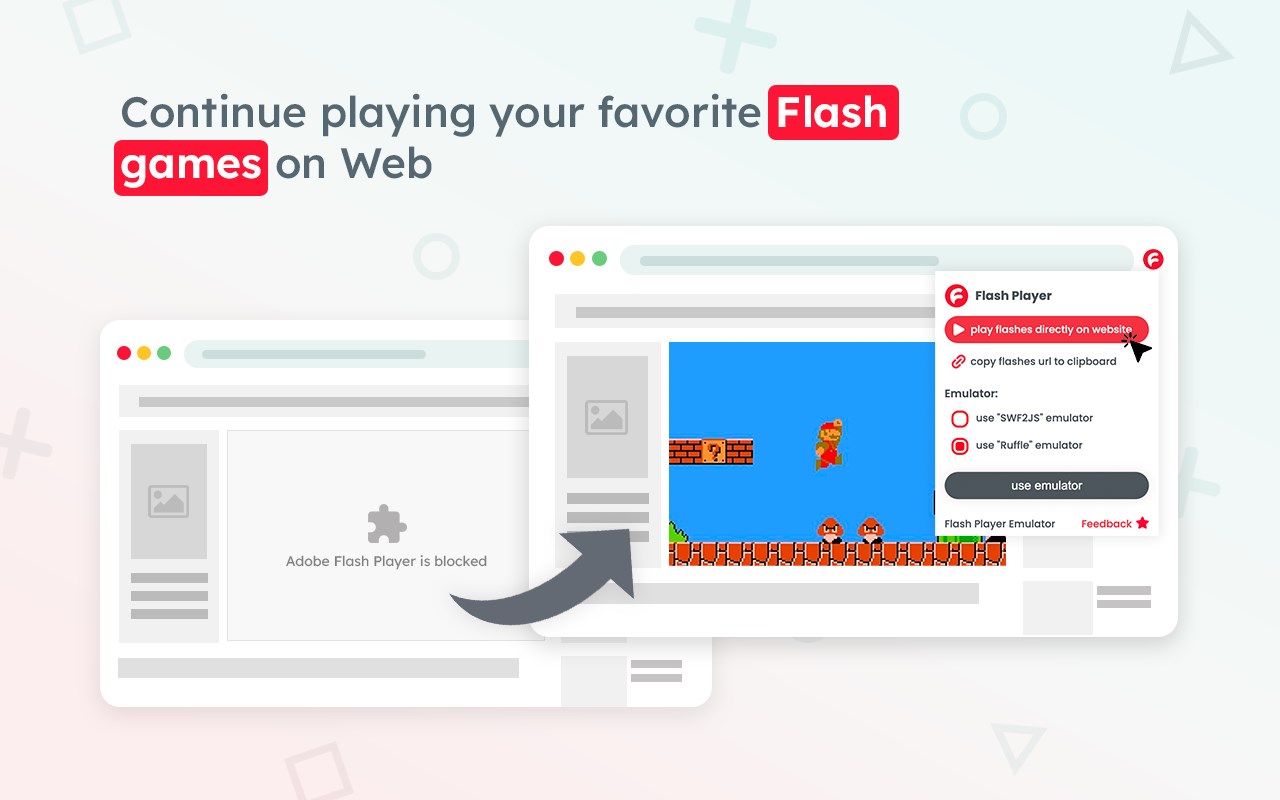
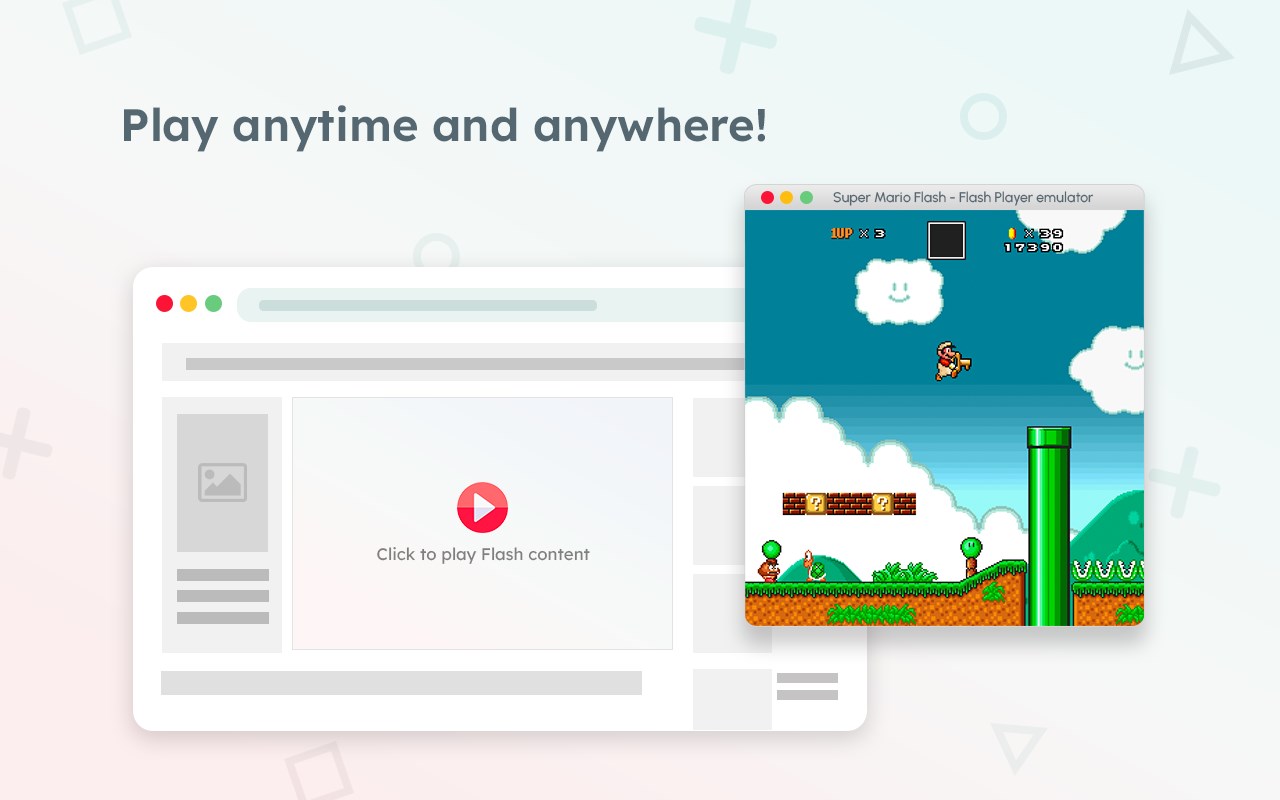
扩展简介
一个易于使用的 MS Edge 扩展,允许用户使用 JS 模拟器运行任何 Flash 游戏或其他 SWF 文件,现有的 Flash 内容将简单地工作,无需额外的设置或应用程序。
Flash Player 检测网页上的任何 Flash 内容(显示在弹出窗口中 – 绿色圆圈),然后用“播放”按钮替换标准 Flash 文件播放错误“不再支持插件 Adobe Flash Player”,你可以点击打开游戏。
Flash Player 使用两个开源 Flash 到 JS 库(Ruffle 和 SWF2JS)作为其仿真引擎。
现在您不再需要下载额外的应用程序或实用程序,使用旧版本的扩展。多合一扩展 Flash Player – 模拟器。
该扩展程序始终尝试打开与实际闪烁大小相同的仿真弹出窗口,但是,您可以随时将弹出窗口调整为适当的大小。
我们真的希望我们的产品对您有用!随时向我们发送与扩展工作相关的任何反馈或建议。
An easy to use MS Edge extension that allows users to run any Flash games or other SWF files using a JS emulator and existing Flash content will simply work, without additional settings or applications.
Flash Player detects any flash-content on a web page (which is displayed in a pop-up window – green circle) and then replaces standard flash file playback errors "Plugin Adobe Flash Player is no longer supported" with the "Play" button, which you can click to open the game.
Flash Player uses two open-source Flash to JS libraries (Ruffle and SWF2JS) as its emulation engine.
Now you no longer need to download additional applications or utility, use old versions of extension. All in one extension Flash Player – emulator.
The extension always tries to open the emulation popup window the same size as the actual flashes, however, you can resize the popup window to the proper size anytime.
We really hope that our product will be useful to you! Feel free to send us any feedback or suggestions related to the work of the extension.
发表评论