

扩展简介
Browser Extension for Academic Impact Analysis/r/nScholarometer is a social platform that extends Google Scholar to facilitate scholarly citation analysis. You provide author annotations about their fields, and our tool uses this crowdsourced data to evaluate the impact of an author's publications in those fields. Our impact metric can be compared across fields. Install the browser extension to use Scholarometer!
After installation, you will see the Scholarometer panel at the top right-hand side of any Google Scholar profile page.
Read more about the Scholarometer project here: https://scholarometer.indiana.edu
Version History:
5.3.0
– Added popup explaining how to use Scholarometer which appear before the first use
– Support for the new CORS policy for extensions introduced in Chrome 85
5.1.0
– Fixes general bugs
– Improvements to h-index validation to avoid data manipulation
5.0.5
– Fixes to the allowed URLs list for the extension.
5.0.4
– Fixed links to author in Scholarometer portal.
5.0.3
– Added option to create a Scholarometer widget for an author.
5.0.2
– Faster information retrieval.
5.0.1
– Small Updates & Bug Fixes.
5.0
– The extension is now integrated with Google Scholar, and appears at the top-right corner in any Google Scholar profile page.
– The extension is easier to use; there is no need to search. It only provides data about universal impact metrics rather than reproducing a list of publications already available in Google Scholar.
– Fields shown in gray do not have enough votes to know if they are reliable.
– You can now tag and evaluate the impact of any author with a Google Scholar profile. This addresses the issue of ambiguous author names but precludes the possibility of searching for any author who is not on Google Scholar.
– The Scholarometer API has been updated and now provides data in JSON format, to more easily access data collected through the extension.
– The Scholarometer website (scholarometer.indiana.edu) is completely redesigned and simplified.
发表评论