
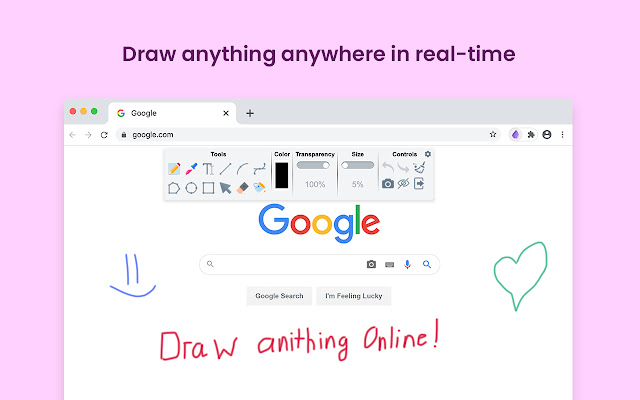
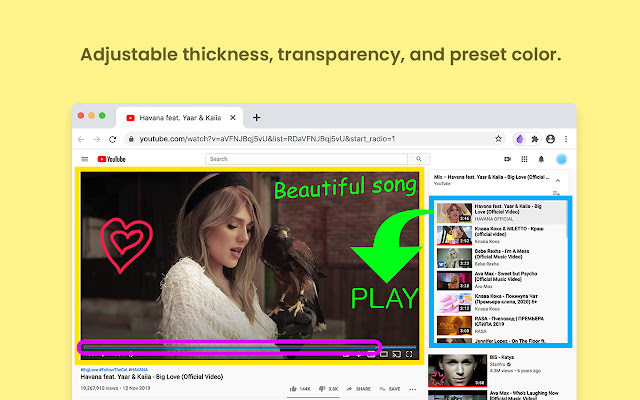
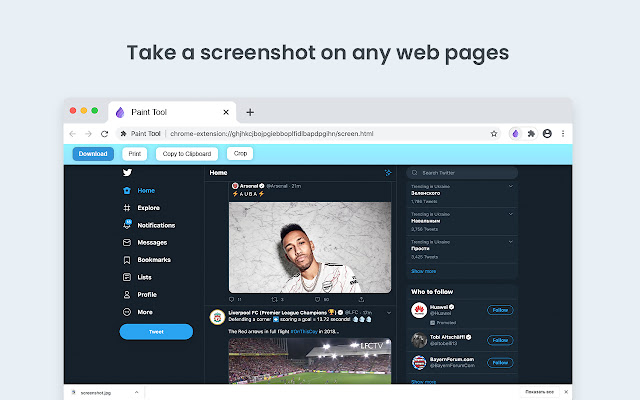
扩展简介
在任何網頁上繪製矩形、圓形、線條和其他形狀或添加文本,然後將結果截圖。 截圖圖像。/r/n繪畫工具 – 在任何網站上繪畫、添加文本、添加線條和突出顯示! 使用 Web Paint,您可以使用鼠標或觸摸屏在 Web 或 PDF 上繪圖並將其保存到您的計算機。 在任何網頁或網站上繪畫、繪製和標記。
易於設置繪畫工具
1. 安裝 Web Paint 擴展,並重新加載頁面讓擴展工作。
2. 每當您需要繪製或突出顯示某些內容時,單擊擴展。
3.圖紙自動保存。
4. 截圖。
5. 重新加載頁面以從瀏覽器退出繪圖模式。
習慣於閱讀書籍和突出顯示重要文本,或者只是想在瀏覽器中舒適地實時在任何網站上繪圖? 這個簡單的擴展將幫助你!
想要分享報告技術問題、製作產品演示或操作指南等案例的屏幕? 以下是為 Chrome 選擇繪圖工具的理由
1. 擁有MS Paint的所有功能。
2. 可調節厚度、透明度和預設顏色。
3. 對頁面進行截圖。
paint online 重量輕,是 Chrome 的免費擴展程序,可用於教育目的,並向任何人介紹直接從您的瀏覽器繪圖。 此外,它還可以在教育的同時練習字母、數字和繪畫。
執行整頁屏幕捕獲。 將圖像截圖保存為 PDF 或圖像。 即時截圖存儲在本地,不產生流量。 截圖工具可以離線工作。
創建屏幕截圖非常簡單。 從全屏或部分區域中進行選擇,然後單擊即可。 然後您可以完全自定義屏幕截圖,例如添加文本、繪製線條、箭頭和形狀。
為什麼 Paint – 在線繪畫 – 比競爭對手更好?
✓ 複製到剪貼板
✓ 打印圖像
✓ 電子郵件
✓ 將捕獲導出到外部編輯器
✓ 添加頁面信息到屏幕截圖(URL、標題、時間、域等)
您可以在 Pinterest 板上分享您的圖像。
它還包含您需要的功能:
– 每個工具的熱鍵
– 使用屏幕截圖選項保存繪圖
– 將圖像保存到您的 PC 或打印
– 裁剪圖像的必要區域並保存
重要通知
安裝/更新後,請重新加載瀏覽器中的活動選項卡以使 Web Paint 正常工作。
評價我們! 我們努力為您提供最佳的 Chrome 體驗。 如果您喜歡我們的擴展程序,請為我們提供 5 星評級! 如果您有任何問題、意見或建議,我們很樂意傾聽! 請參考以下我們的聯繫方式。
Paint Tool – draw on any website, add text, add lines, and highlight! With Web Paint, you can use your mouse or touchscreen to draw on the web or on PDFs and save it to your computer. Paint, draw, and mark on any webpage or website.
Easy to set up Paint Tool
1. Install the Web Paint extension, and reload the page to let the extension work.
2. Click on the extension whenever you need to draw or highlight something.
3. Drawings are automatically saved.
4. Take Screenshot.
5. Reload the page to exit the draw mode from the browser.
Want to share your screen for cases like reporting technical issues, making product demos or how-to tutorials? Here are reasons to choose Paint Tool for Chrome
1. Has all the features of MS Paint.
2. Adjustable thickness, transparency, and preset color.
3. Take a screenshot of the page.
Rate us! We work hard to provide you with the best experience for Chrome. If you like our extension, please provide us with a 5 star rating! If you have any questions, remarks or suggestions, we’d be happy to hear them! Please refer to our contact details below.
发表评论