
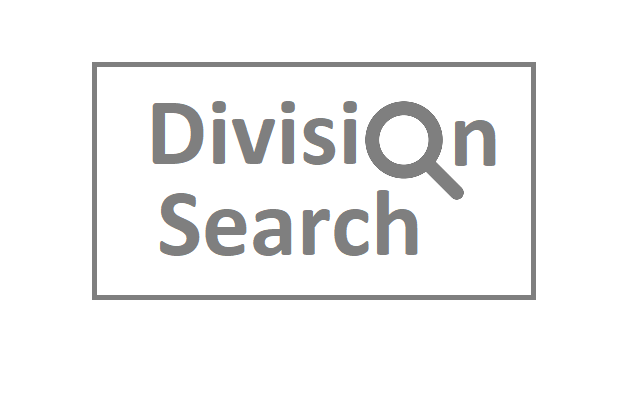

扩展简介
When you use the internet, data about you is being collected, constantly. When one company collects enough data about you, they package it all up to target you with intrusive ads. What can you do about it?
The answer is…
Add the Division Search extension to your Edge browser!
What does Division Search do?
– Simply put, Division Search enables you to quickly and easily use different search engines so that your data isn’t contained within one search engine.
Why does Division Search suggest you do this?
– This method of dividing your searches up over different search engines limits the amount of data that one search engine collects about you. By doing this, an accurate online profile cannot be put together by these search engines. Targeting you with intrusive personalized ads that are tailored to the things you like is very difficult without this data.
Are you ready to start protecting your data and yourself?
If yes, start by reading our Privacy Policy and our Terms & Conditions. If you agree to everything you read, then install the Division Search extension by clicking the ‘Get’ button and enjoy!
Privacy Policy
https://divisionsearch.com/privacy.html
Terms & Conditions
https://divisionsearch.com/terms.html
Is the Division Search extension not for you?
No problem. You can uninstall the extension by following these steps.
– Click on the three dots/horizontal lines icon in the top right corner of your Edge browser.
– Go to "Settings".
– On the left-hand side, click on ‘Extensions’
– Find the extension that you wish to remove and click the ‘Remove’ button.
– The extension should be removed from your Edge browser.
发表评论