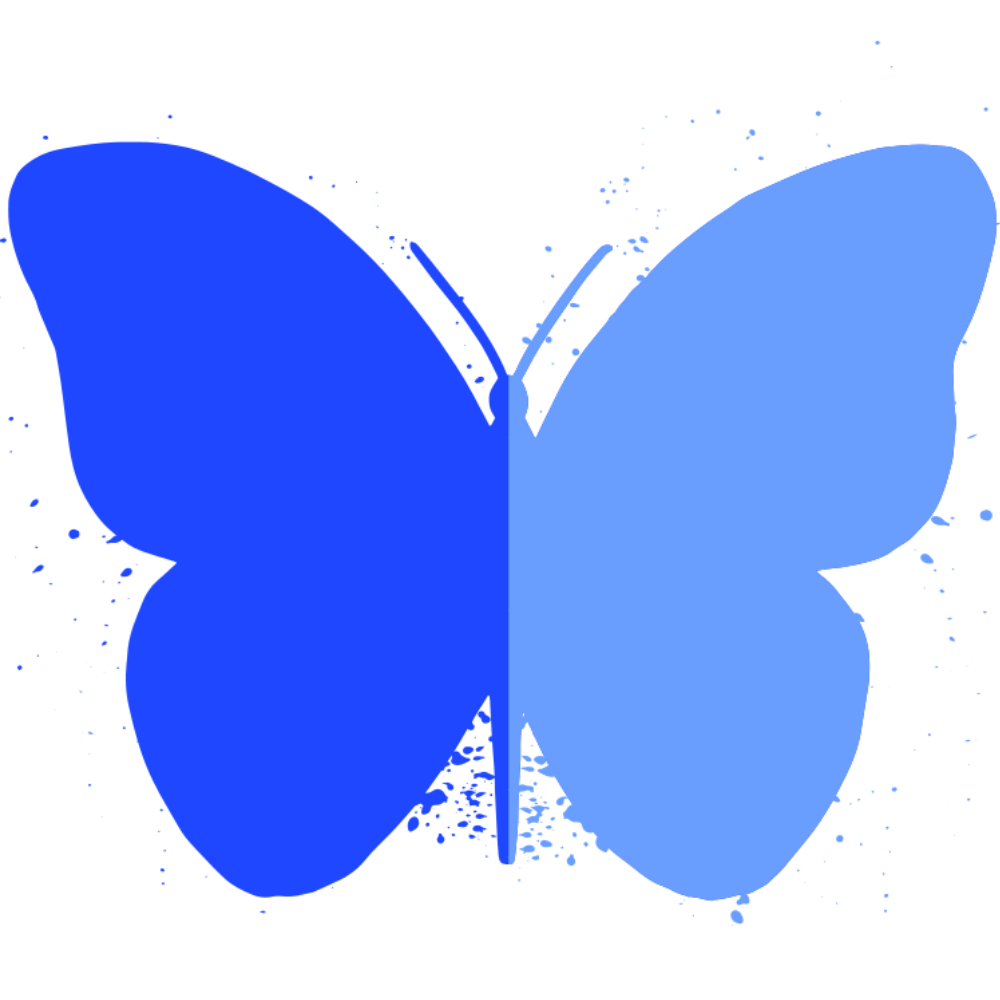
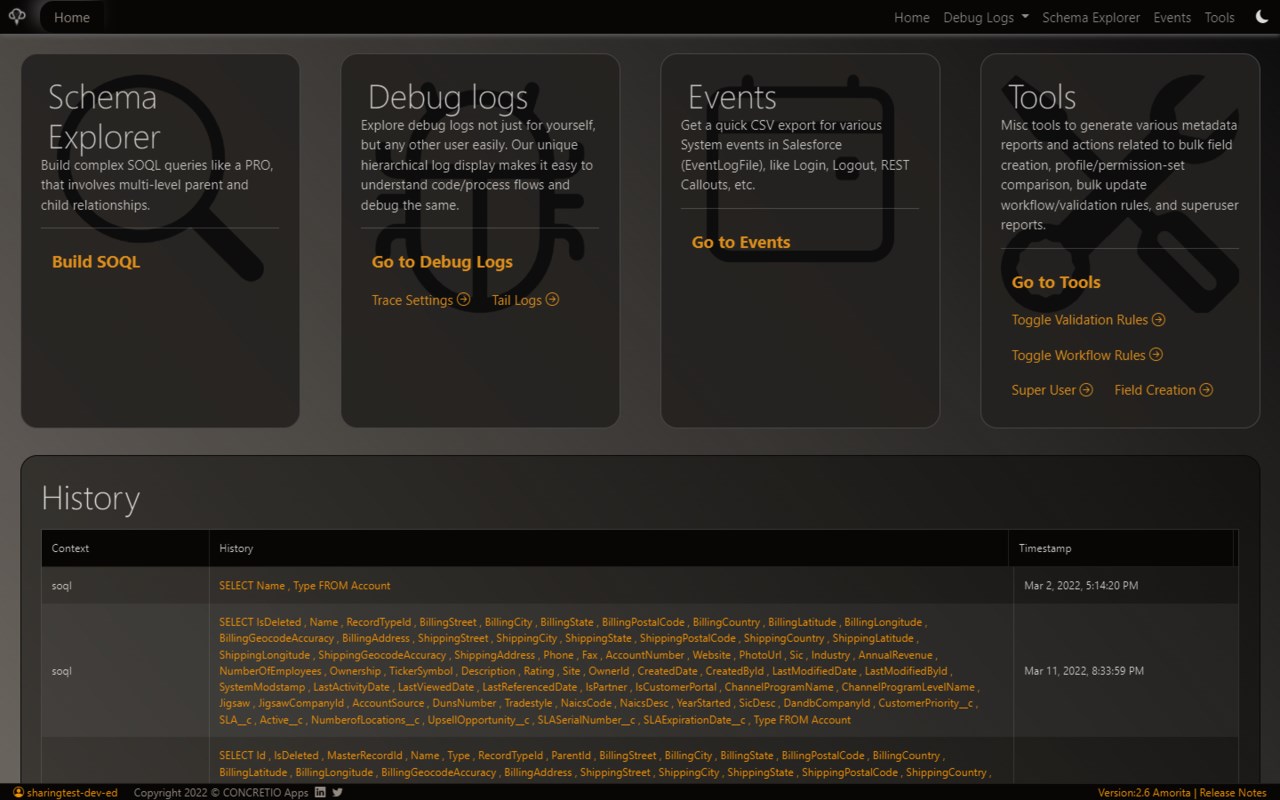

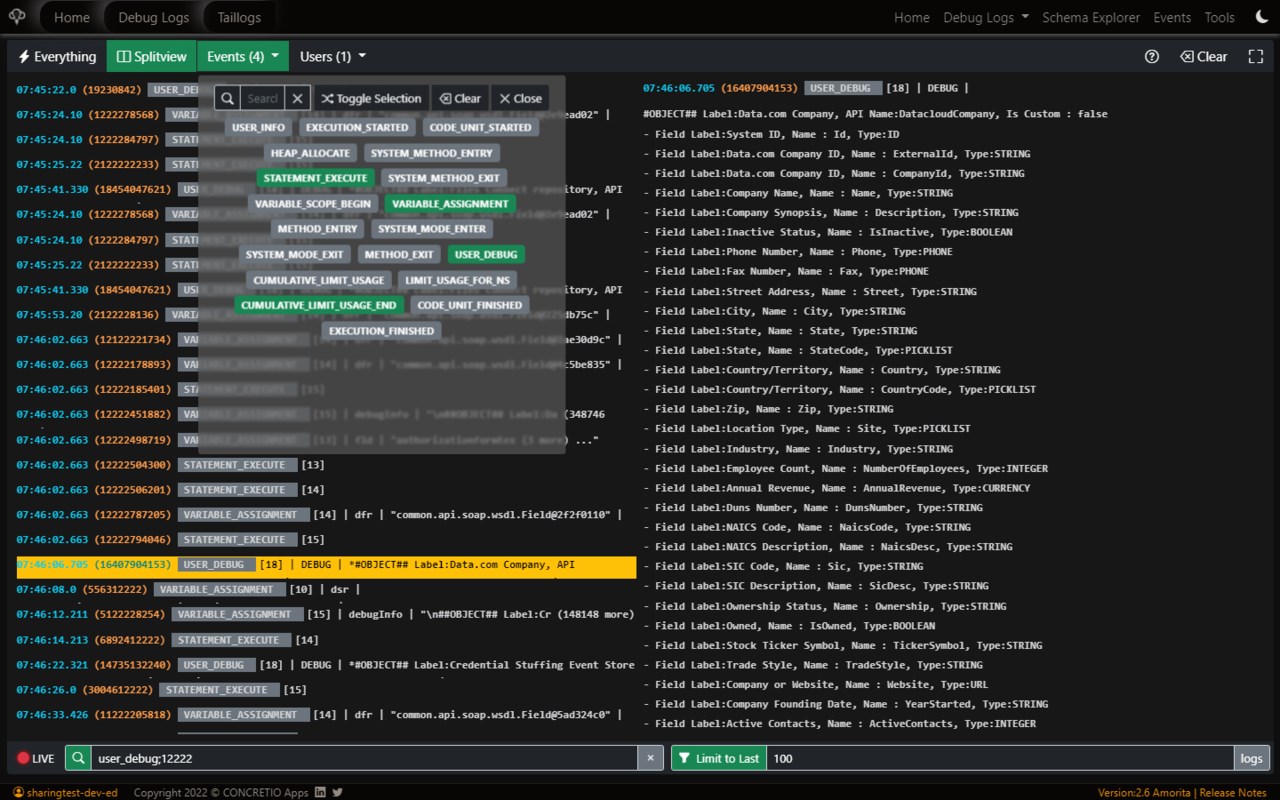
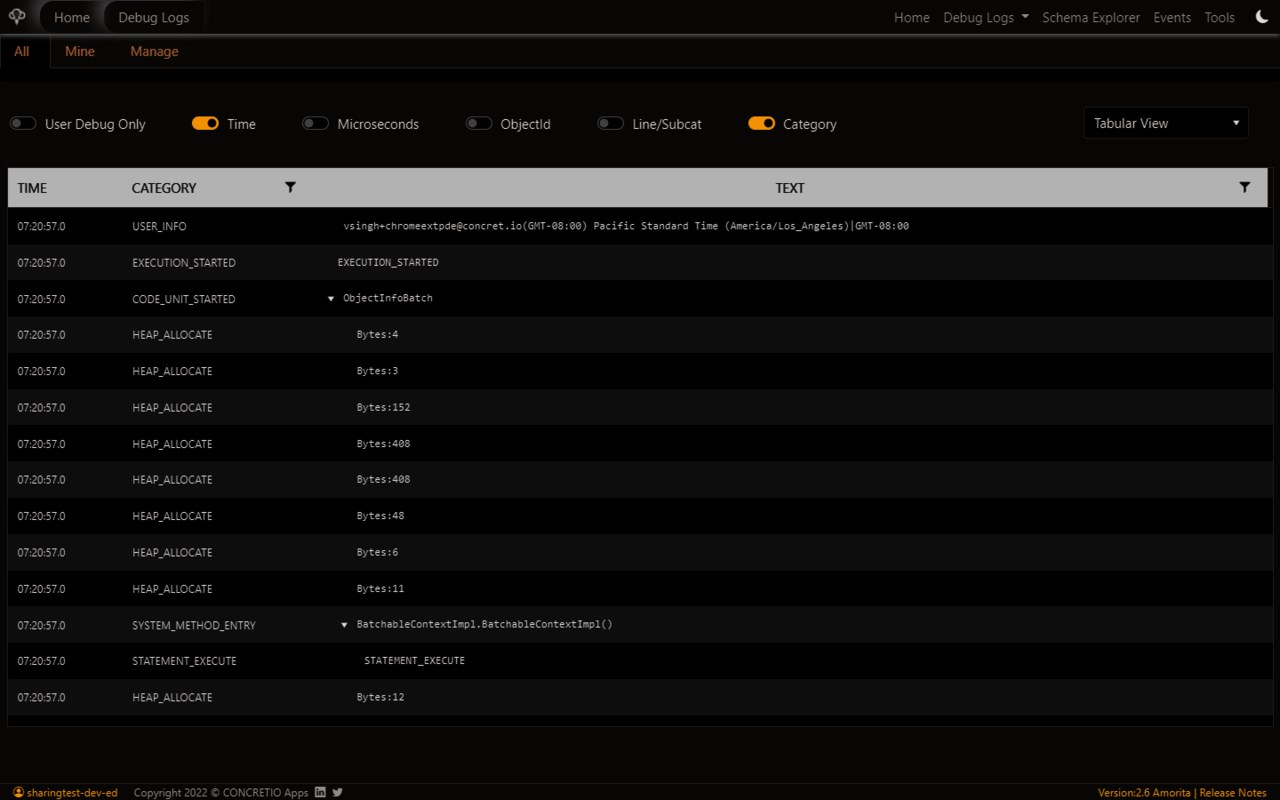
扩展简介
Build complex Salesforce SOQL rapidly, monitor debug logs, and launch without sharing your passwords from any Salesforce tab.
This extension is meant for any Salesforce persona, i.e., admin/dev/consultant/architect. Our primary goal is to make it relatively easy to use this extension from any Salesforce tab without asking for your password. It offers the following features:
1. Debug Logs – Most versatile Log viewer in Salesforce ecosystem, offering a Rich hierarchical view, and CLI styled **Tail Logs** released in Jan'22.
2. Schema Explorer is the best and easiest option to explore Salesforce schema without memorizing field or relationship names. It offers inline / batch editing and export to Excel.
3. Event Monitoring – Monitor 50+ Salesforce API events and downloads logs in 1-2 clicks.
4. Reports – Export Metadata, Super-user, Compare Profile/Permission-sets, Approval Process reports.
5. Suite of Salesforce Tools, like Super User Report, Toggle/Delete Validation/Workflow Rules, Bulk Field Creation/Deletion, Bulk Object Creation/Deletion, Clone Global Picklist, Object Limits, Clone/Delete Reports, Clone/Delete Dashboards, Clone Validation Rules, Toggle/Delete Flows, Clone Flows.
1) Debug Logs
===========
This tool was started 5 years back, beginning with Debug Logs feature. It presented a hierarchical view of logs, with the ability to easily watch logs for multiple users.
* Best hierarchical view of debug logs makes it easy to understand process/code flow, especially in complex orgs.
* Users can manage Trace Flags, and Log levels
* "Quick Error Tracing" – Monitor, each user in a different tabbed view, to quickly debug errors reported by clients for a given Salesforce User.
* "Tail Logs" – feature lets people enjoy the SFDX CLI-styled tailed logs with much more ease and features without installing and configuring CLI.
2) Schema Explorer
==============
Our most popular feature!
* It's close to what initially Force.com IDE offered, i.e., a Tree View styled Object browser.
* Find an object and its fields/relationships quickly, and build complex SOQL in a few clicks.
* It is a one-stop solution for anything SOQL. It offers rapid sorting, local filtering (not possible with Text Area fields in SOQL), and Inline/Batch editing of records, along with export to Excel.
3. Events
========
Monitor and download log files for 50+ critical Salesforce events, API only feature, not available in Salesforce setup.
4. Reports
========
Export Metadata, Super-user, Compare Profile/Permission-sets, Approval Process reports.
5. Tools
======
A suite of tools like
a. *Toggle/Delete Validation/Workflow Rules* – Quickly activate/deactivate workflow/validation rules
b. *Bulk Field Creation/Deletion* – Quickly Create/Delete Salesforce fields in bulk.
c. *Bulk Object Creation/Deletion* – Quickly Create/Delete Salesforce Objects in bulk.
d. *Clone Global Picklist* – Clone Global Picklist in bulk.
e. *Object Limits* – Know your object limits with ease.
f. *Clone/Delete Reports* – Clone and Delete Reports in bulk.
g. *Clone/Delete Dashboards* – Clone and Delete Dashboards in bulk.
h. *Clone Validation Rules* – Clone Validation Rules in bulk.
i. *Clone Flows* – Clone Flows in bulk.
j. *Toggle/Delete Flows* – Toggle and Delete Flows in bulk.
发表评论