
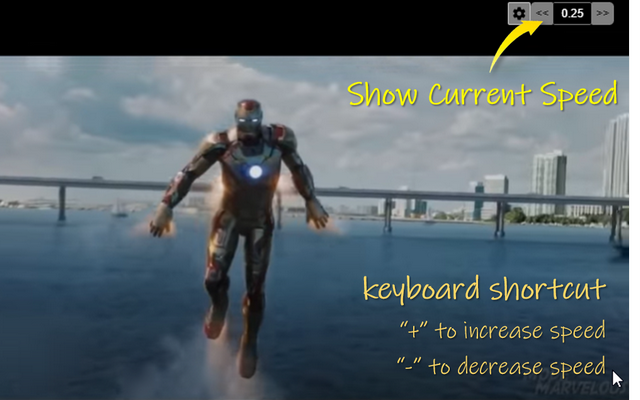
扩展简介
Control speed of the youtube video using keyboard. Press '+' to increase and '-' to decrease the video speed.
Youtube video speed increase or decrease is just a mouse click or keyboard button away. Get more out of Youtube and control speed of youtube video easily either by clicking the speed overlay button on the top right hand corner or just keyboard button '+' and '-'. Keyboard button are configurable and if you want to use different key, you can change this default keys from settings tab.
With HTML5 Video playback on YouTube, you can speed up and slow down the currently watching videos. I loved this feature. But still it was too many mouse clicks for me. So, this extension was created to control the video speed using keyboard. Press '+' to increase the video speed and '-' to decrease the video speed. If '+' and '-' keys are already used by other extension or you want to use different key, you can change this default keys from settings tab.
This extension even works for the HTML5 YouTube player embedded in other website. Make sure that the player is in focus. A website can embed multiple YouTube player and the keyboard shortcuts will effect the currently playing one.
Everything works no change needed. Please check extension options for more setting options. You can change playback rate increment from default 0.25 to any desired increment.
Note: Close the setting page after making changes for the extension to function properly.
发表评论