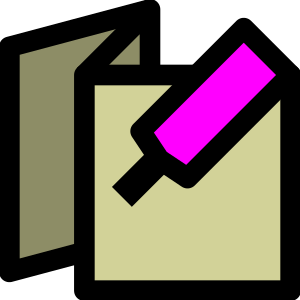
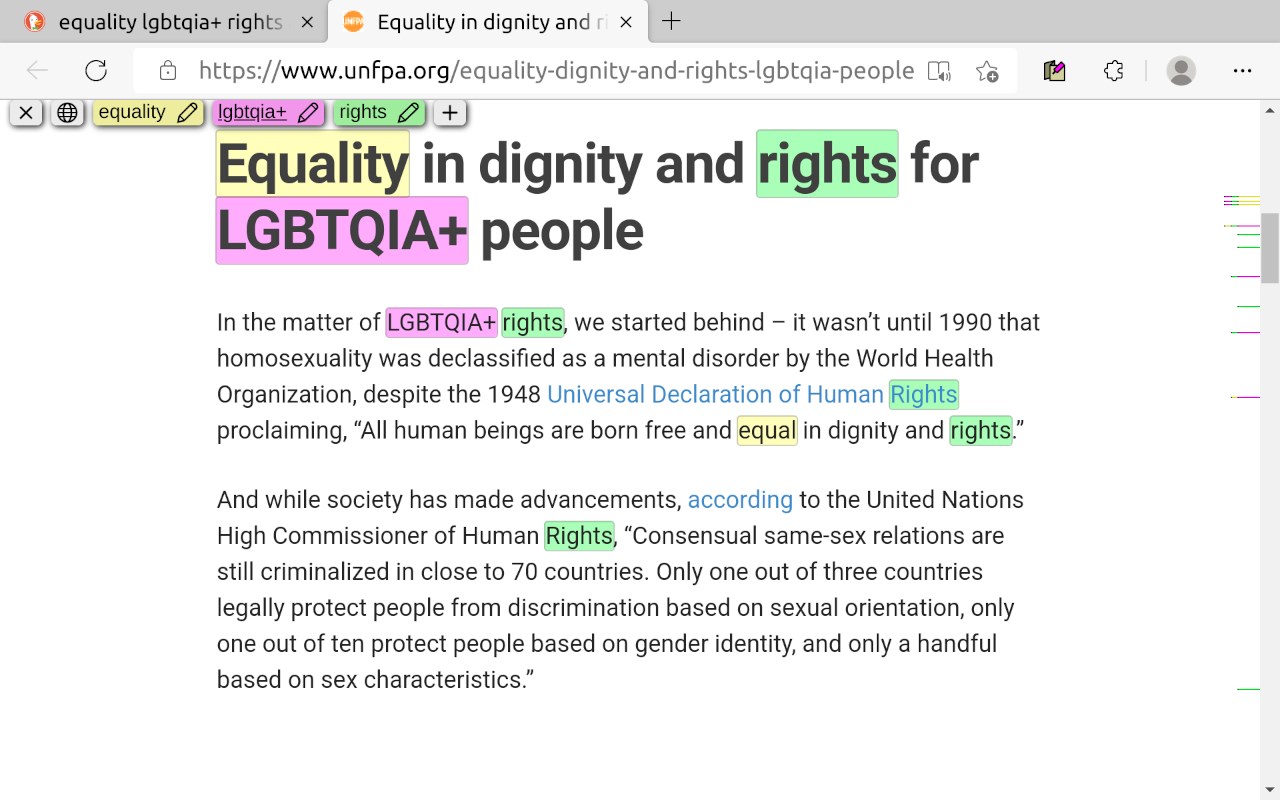
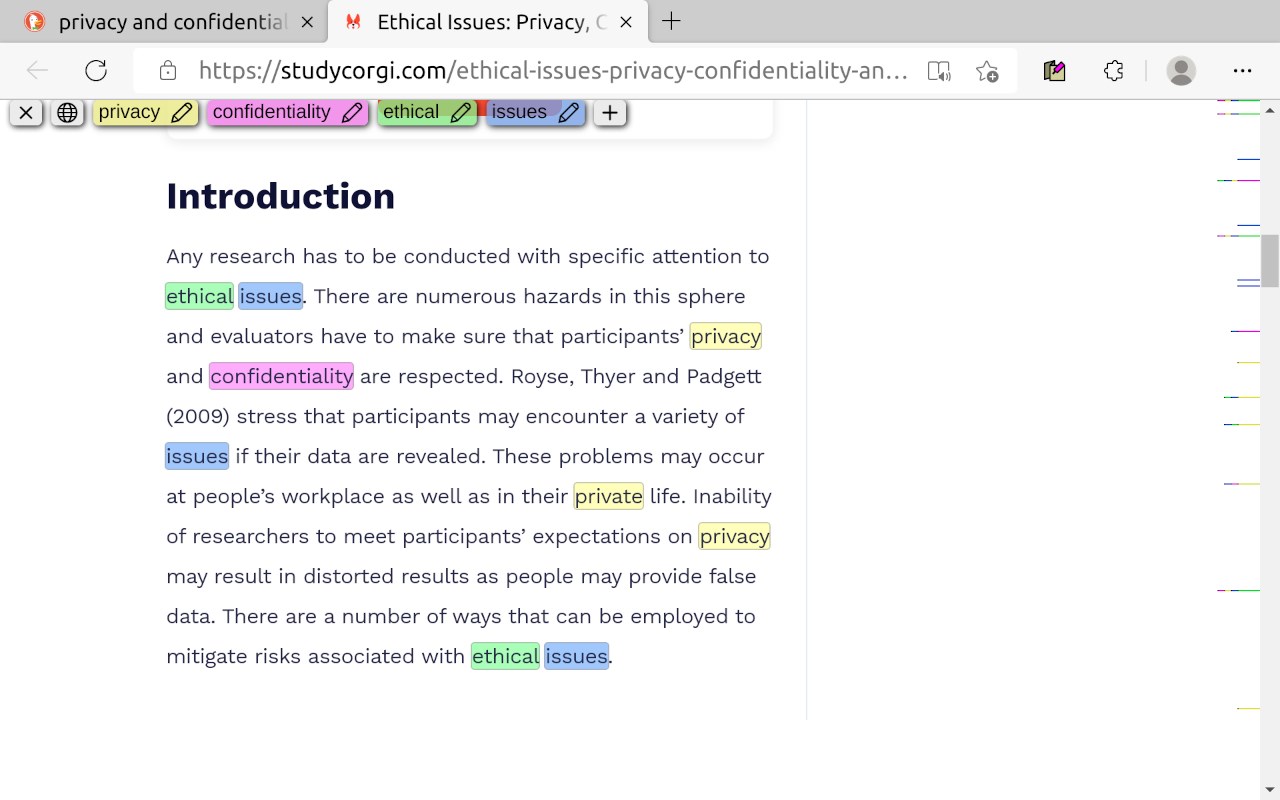
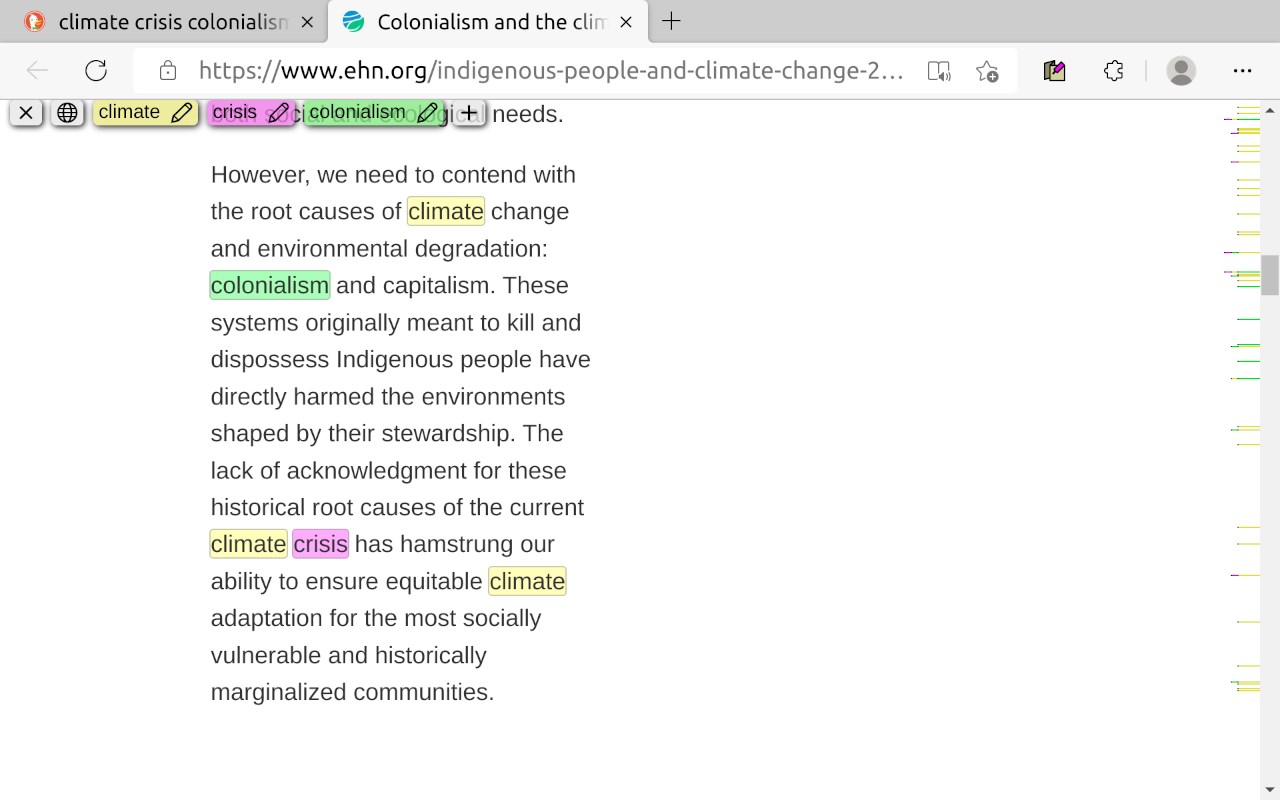
扩展简介
Highlight searched keywords. Find matches instantly.
Mark My Search is a complete word finder for anything you search online. Powerful highlighting and advanced features combine with a friendly, intuitive interface to provide effortless text finding without the compromise. Vibrant highlight colors look great on any page, complemented by scroll markers for locating matches and a keyword edit bar which stays until you're done. Shortcuts are available for every action while varied options let you personalize to your taste.
Search for anything, on any search engine – DuckDuckGo, Google, Bing, even Reddit – and Mark My Search will pick out the words you're looking for, in that page and through any links you follow. Highlighting happens without having to press a button! Activate on any page using Alt+Shift+M or the context menu.
⎻⎻⎻⎻ Features & Productivity ⎻⎻⎻⎻
Main Features:
• Enter keywords to find in the page
• Create and automate keyword lists in the popup
• Search query highlighting on any search engine
• Compact toolbar to view and edit the query
• Popup and settings menu for configuration
• Rapid scrolling to matches
• Keyword scrollbar markers
• Completely operable by mouse or keyboard
• Specific websites can be filtered
Matching Options:
• Case sensitivity
• Whole words only
• Word stemming (match all word forms)
• Diacritics sensitivity (match accents)
• Regular expression
Current Limitations:
• Sites may reorder text containing highlights; a workaround is available in settings
• Word stemming can result in unexpected matches
⎻⎻⎻⎻ Accessibility ⎻⎻⎻⎻
To turn off visibility for automatic highlighting, simply open the options page at chrome://extensions > Mark My Search [Details] > [Extension options] and disable both visibility settings. The highlights will be hidden, while the toolbar and scroll markers remain visible, ready to be shown at a moment's notice. This does not apply to manually activated highlighting.
To turn off automatic highlighting completely, click the extension's icon to open the popup, and disable "Highlight web searches".
You may wish to press the top-right puzzle piece (Extensions) and 'pin' the Mark My Search icon, so that you can easily click it to open the popup.
To assign more shortcuts, visit edge://extensions/shortcuts
发表评论